Notice
We regret to inform you that we will be temporarily closing our doors at Jaser on the 15th of June 2023. But don’t worry, we’re not saying goodbye forever! We’re taking this time to improve our services to serve you better.
That’s not the end of our story, stay tuned for our new chapter!
Thank you for your support.
Jaser Team
تنويــــه
يؤسفنا أن نبلغكم أن منصة جسر ستغلق أبوابها مؤقتاً ابتداء من تاريخ ١٥ يونيو ٢٠٢٣
.نحن حالياً نعمل على تحسين خدماتنا لخدمتك بشكل أفضل. هذه ليست نهاية قصتنا، انتظرونا سنرجع بحلة جديدة قريباً
.شكراً لدعمكم
مع أطيب التمنيات
فريق منصة جسر
